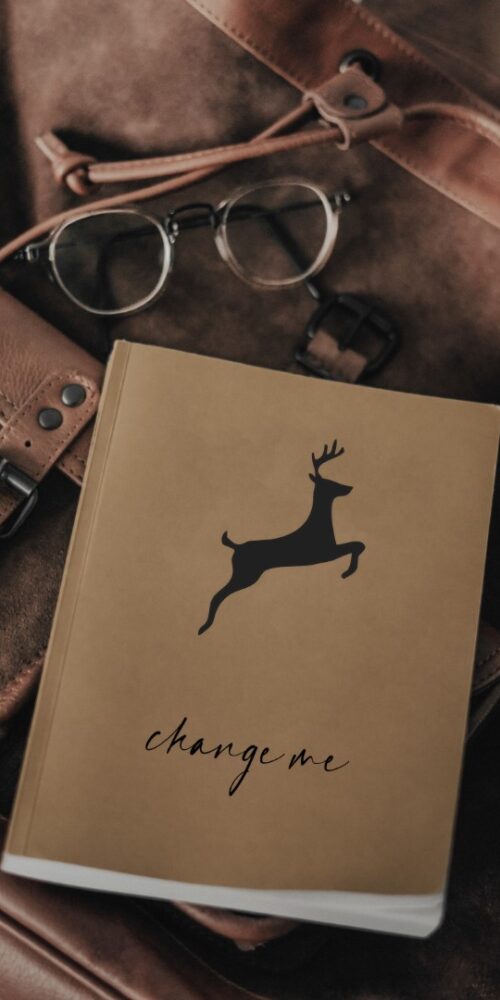Using this PSD is simple! Double Click on preview square next to the layer which says “Change Me”. Then place your image, click save, and watch your mockup come alive!
Show off your artwork with a canvas.
This super large mockup is designed to give you maximum pixel size for your artwork. This is great as it allows you to print the mockup to a large scale and still keep a super high quality. The minimal room is perfect for vibrant imagary, so choose your artwork wisely.
The mockup is designed using PSB layers, photo filters and colour paths. Simple click on the square next to each section coloured in green to modify the design. In this mockup you will also need to place the background image into the mockup. You will find a PSB layer suggesting to add the background image, this will be located in the download ZIP.
File Format: PSD
Layers: Smart Objects
Dimensions: 5000 x 7500 Pixels
File Size: 12.1 MB
I love this mockup…
I’m glad you’re loving it as much as I do, I know you are going to find it super easy to use, but if you are having some trouble. Please feel free to contact me directly via… support@conorlyons.co.uk